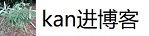系统
修改电脑名字(wkj电脑名字)
方法1: hostnamectl set-hostname wkj
方法2: vi /etc/hostname
临时修改: hostname wkj
安装系统之后网络没有
在/etc/sysconfing/network-scripts/ifcfg-ens33中修改网卡自动重启
ONBOOT=yes
无法使用ifconfig命令
yum install net-tools
安装rar解压工具
新建repo包:vi /etc/yum.repos.d/dag.repo
[dag]
name=Dag RPM Repository for Red Hat Enterprise Linux
baseurl=http://apt.sw.be/redhat/el$releasever/en/$basearch/dag
gpgcheck=1
enabled=1
gpgkey=http://dag.wieers.com/rpm/packages/RPM-GPG-KEY.dag.txt
重启yum源: yum-config-manager --enable nginx-mainline
yum源错误跳过: yum-config-manager --save --setopt=dag.skip_if_unavailable=true